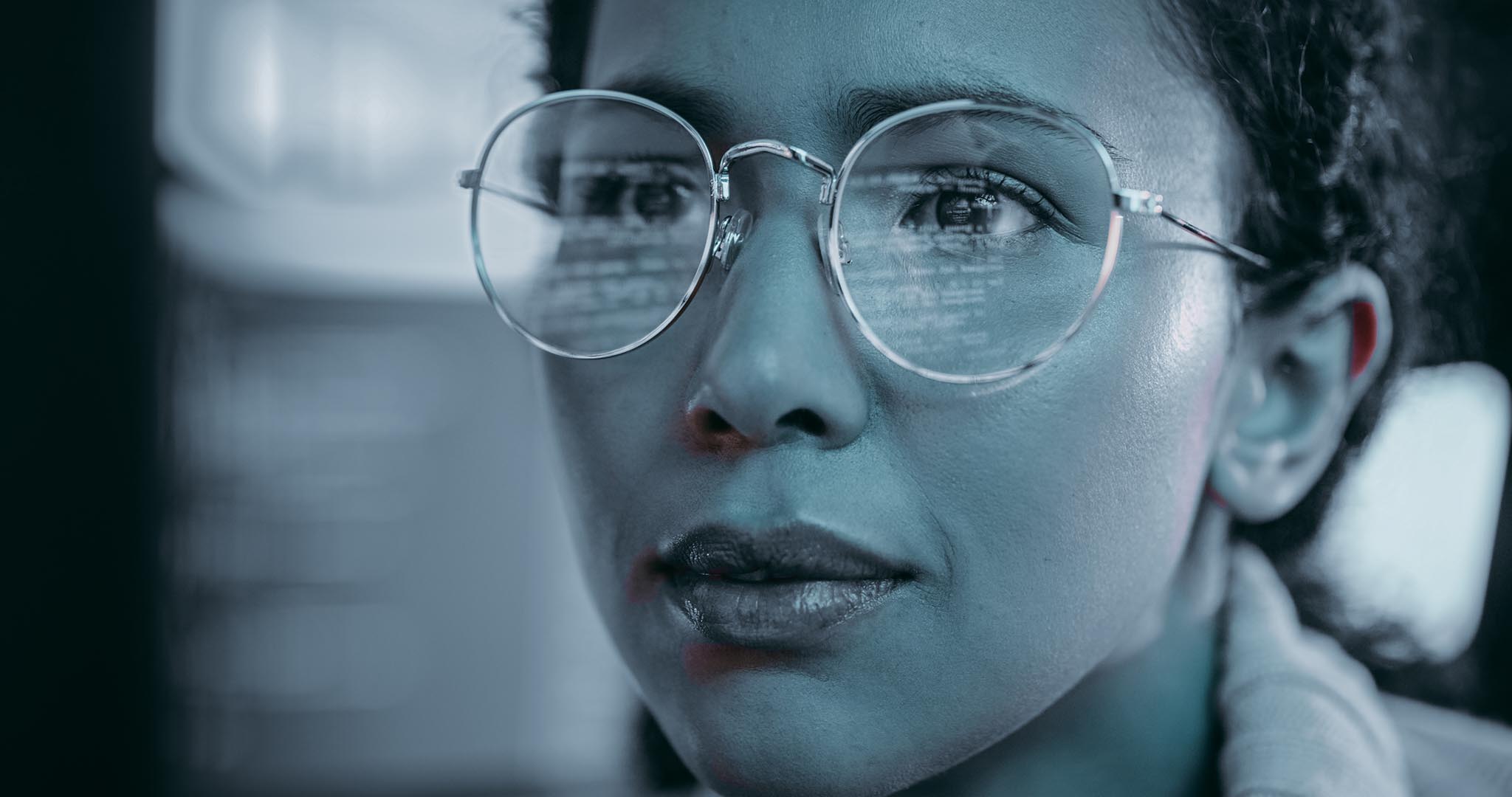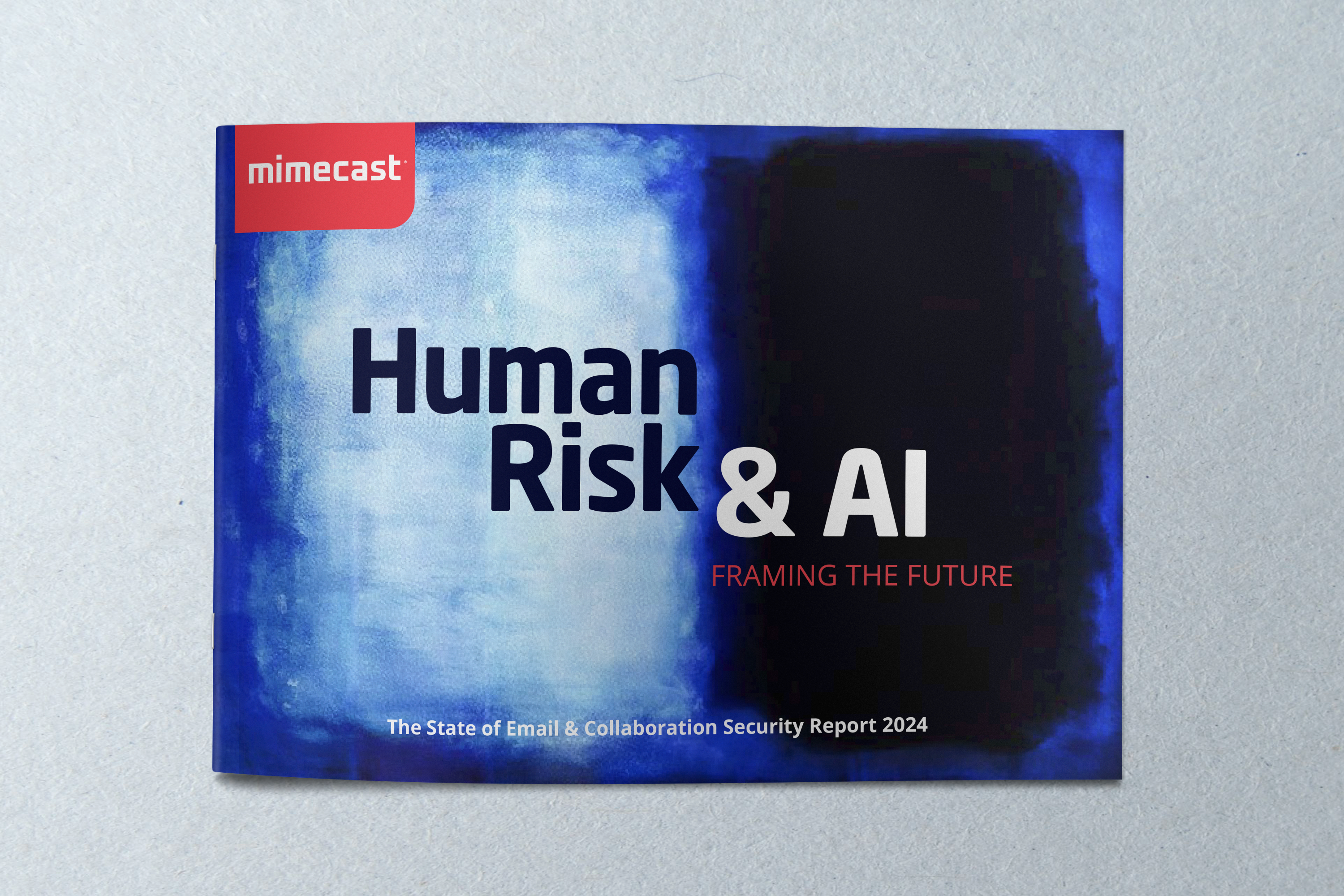Get Cyber Resilient APAC Hub
Insights from local cyber professionals in APAC. Your guide to evolving risks.
Featured Blogs
Cyber Resilience Blogs
Unfortunately we don't have any results matching your criteria, but you can try changing the selected filters above.
Cyber Resilience Resources
Unfortunately we don't have any results matching your criteria, but you can try changing the selected filters above.

The Get Cyber Resilient Show Podcast
We know it can be challenging to secure your business, especially when you have limited time.
The Get Cyber Resilient Show, brought to you by Mimecast, is the perfect way to stay up-to-date with the latest cyber developments across APAC. From cyber security to cyber awareness, your hosts Daniel McDermott, Garret O’Hara and Vinh Nguyen bring you insights and real stories from IT and Security leaders, just like you.